
Thank You for Believing in Us. This Login feature is for Our Sales Representatives.
We will activate this feature for all our valuable customer Soon!
If You Are A Sales Representative of Cerf Solutions Please Enter Your Password:
Enter Your Random 6-Digit Number*
L
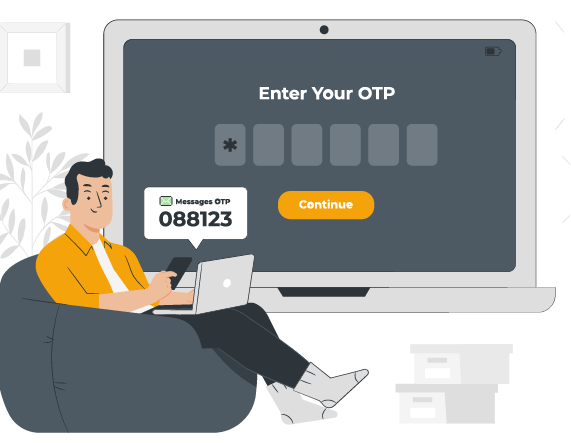
Traditionally, whenever your customers sign in their online accounts they have to prove through their username and password to the service that ‘they are who they are.’ This is done by a process called ‘Authentication’. To their dismay that’s not a very safe way to go for authentication as usernames are often easy to explore. At times customers have the proclivity to just use their name as complicated password can be hard to remember, people tend to choose the simple ones or same password at many different sites. That’s why almost all online services – banks, insurance, social media, ecommerce etc – have added a way for the customer’s accounts to be more secure. This is done either as a “Two-Factor Authentication (2FA)” or “Multifactor Authentication (MFA)” but all the good ones operate off the same principle. When the customer signs into their account for the first time on an app he/she needs more than just the username and password. The customer needs a second thing (like OTP, Captcha, or finger print etc) – what is called a second “factor” – to prove who they are.
A factor in authentication is a way of confirming customers’ identity when they try to sign in. For example, a password is one kind of factor, it’s a thing that your customer know. The three most common kinds of factors are:
Something he/she knows – Like a password, or a memorized PIN.
Something he/she has – Like a smartphone, or a secure USB key.
Something he/she is – Like a fingerprint, or facial recognition.
How Does Multi-Factor Authentication Work?
Suppose a customer is going to sign into his/her work account, and enters the username and password for the same. If that’s all the customer need then anybody who knows the username and password can sign in as him/her from anywhere in the world.
But if the customer’s multifactor authentication is enabled, things get more interesting. The first time he/she signs in on a app or device by entering his/her username and password as usual, then he/she gets prompted to enter his/her second factor to verify identity.
The OTP is used as a second factor for authentication. Once the customer will open the app on his/her smartphone, a unique dynamic 6-digit number is sent to him/her through SMS or email that the customer type into the site and gets in.
If some other person tries to sign in, however, that person will enter the customer’s username and password, and gets prompted for that second factor, then that person is stuck. Unless they have the customer’s smartphone or email account, they have no way of getting that 6-digit number to enter. Generally, this 6-digit number has time validity and expires in multiples of 30 seconds. So, even if that person knew the number that was used to sign in on a given day, they’re still locked out.
Important Things to Know About MFA
Some people worry that MFA is going to be really inconvenient, but generally it’s only used the first time a customer signs into an app, or the first time he/she signs in after changing the password. After that you’ll just need your primary factor, usually a password.
The extra security comes from the fact that when somebody other than the customer tries to break into the customer’s account, probably not using his/her device, a need to have that second factor arise.
Presently, MFA is almost used by every online service or transaction that a customer does from bank to personal email to social media accounts as compromised passwords are one of the most common ways for data breach and cheat on your customer data, identity, or money. By using MFA, data breach is made exhausting/harder for them.
What to Consider While Purchasing a MFA Platform?
For selecting the right MFA platform businesses must consider following key factors to ensure that the platform meets their security requirements and can be well integrated with their existing processes:
Security: Enhanced and robust security is the primary reason to implement a MFA platform. So, while selecting a MFA platform, businesses should look into either for token-based authentication, smart card-based authentication, or biometric authentication.
Adaptability: The MFA platform must be adaptable with the enterprise existing IT infrastructure.
Customer Experience: The MFA platform must be easy to use and provide an enhanced and seamless experience to the customers.
Integration and Scalability: The MFA platform should be able to seamlessly integrate with business applications and services and scale up and handle a large number of users and authentication requests.
Compliance: The MFA should comply with industry standards.
Cost & Efficiency: The MFA platform should offer cost-effective and efficient solutions.
Explore a comprehensive MFA platform, AUTHENTRICA that is simple, flexible, robust, reliable, secured and scalable. It also ensures the security and integrity of authentication data for businesses via encryption, secured communication channels, and audit logs. Not to miss its cost effective and guaranteed authentication-token delivery.
Connect with our team of experts by asking for a DEMO.
Request for a DEMO.
Leave Comment